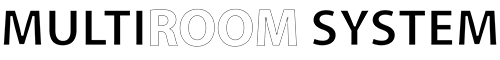Any speaker can be adjusted separately.
The app allows you to play from Deezer, Pandora, Spotify, etc.
Bluetooth® and 3.5 jack line in cable connection are both supported.
The sound of your music can be set to Bass, Rock, Jazz, Classic, Pop, or back to default.
To properly identify the speakers, you can name them according to their location in the house.
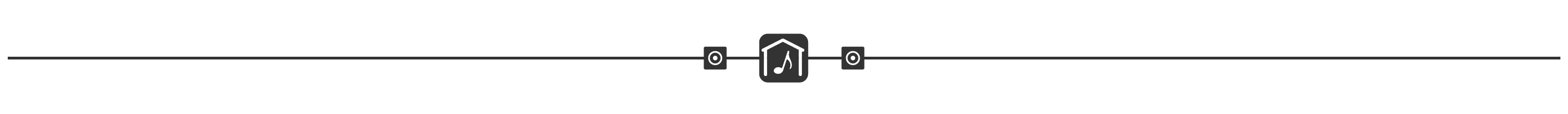
The MULTIROOM SYSTEM App can be installed on smartphones, tablets or computers, and it’s compatible with Android, iOS and Windows. The app allows you to set the volume of the speakers and change other settings such as full stereo mode, equalizer, etc.

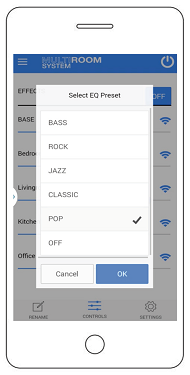
You can chose an equalizer mode
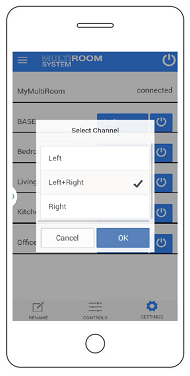
You can set the speaker (by pair) in stereo mode
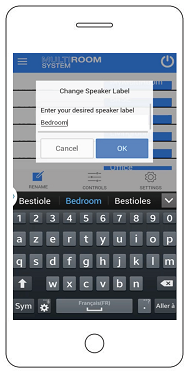
You can name each speaker to identify its location within the house
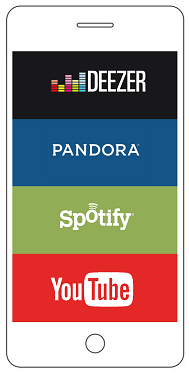
You can stream music from any device using any application or from the Internet or from your library
Free Mobile App
The Multiroom System App allows you to control your Multiroom System. You can adjust the volume of the speakers and various other settings.
Easy to control! Liberate your listening experience and take back control via a simple downloadable remote app.
Quick Start App Manual
The Quick Start App Manual contains the information on how to set up and use the app.
- Installation of your MULTIROOM System
- Pairing MULTIROOM Base to an A2DP Bluetooth® Device
- Multipoint (2 devices simultaneously)
- Installing MULTIROOM application on your device
- Using MULTIROOM application as music controller